Optimize Windows For Gaming – Boost Fps And Performance
-
17.9K


Hey gamers, I recently came across this amazing guide that walks you through the ultimate Windows optimization tips to squeeze every bit of performance out of your gaming setup.
The video breaks down the process into simple, actionable steps like:
- Disabling unnecessary background services that eat up valuable system resources.
- Adjusting visual effects to prioritize performance over flashy animations.
- Tweaking power settings to ensure your CPU and GPU aren’t being throttled by default Windows configurations.
- Cleaning up startup apps that slow down your boot times and run silently in the background.
- Using Game Mode, Hardware-Accelerated GPU Scheduling, and other hidden Windows features that actually make a difference in FPS.
What I liked most is that the creator explains why each setting matters, not just what to click. It’s perfect for casual gamers who want smoother gameplay and competitive players looking to gain every frame.
Personally, I noticed a 10–15% improvement in average FPS and way fewer stutters in demanding titles like Warzone and Cyberpunk 2077 after following the guide.
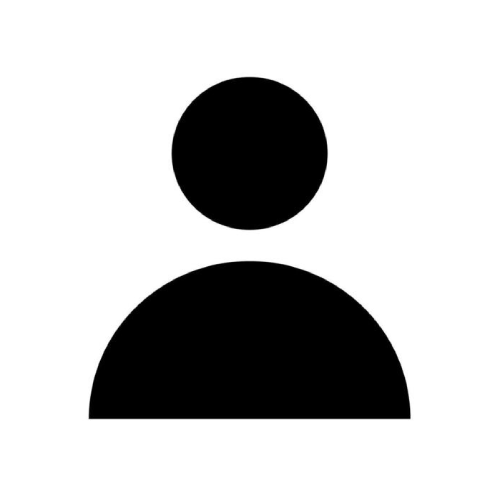
Publisher
@aliexpiyt
-
Views
88.8K
-
Total Posts
5
-
Rating
1.8K
0
